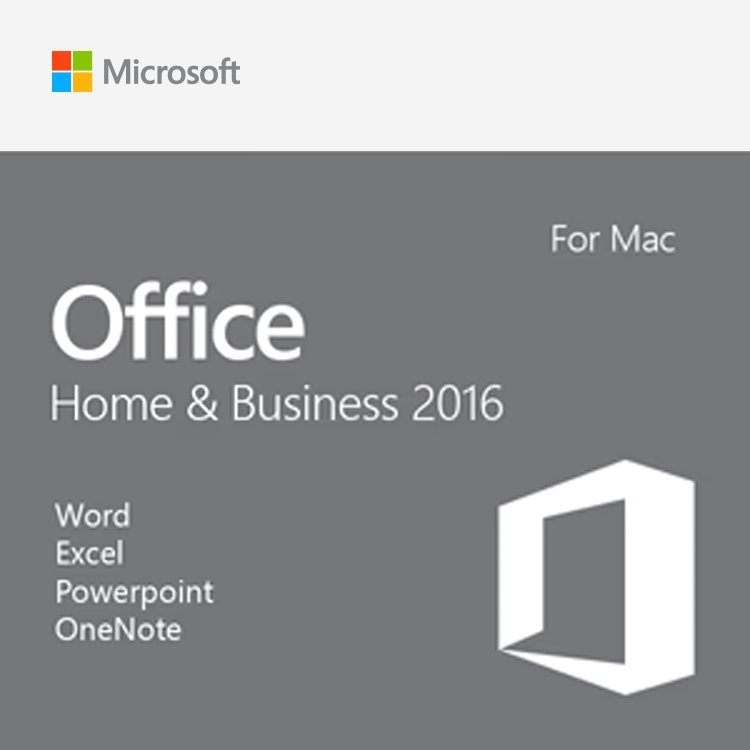-72%
Office 2016 Home and Business for MAC
₽21,393.14 Original price was: ₽21,393.14.₽5,989.46Current price is: ₽5,989.46.
Buy Now, Save More!
Tooltip content
Trust Score 4.5 Great | 397 reviews
Related Items
Microsoft Office 2016 Home and Student for Mac Download
Microsoft Office 2019 Home and student
Microsoft Office 2021 Home and Student
₽5,133.70Microsoft Office 2021 Home and Student License
Microsoft Office 2021 Home and Student License
Microsoft Office 2021 Home and Student License for Mac
Microsoft Office 2021 Home and Student Retail Box
Microsoft Office Home and Business 2013 Medialess Retail Box
Microsoft Office Home and Business 2016 Retail Box – 1 User
Microsoft Office Home and Student 2013 Retail Box
Microsoft Office Professional 2013 Retail Box
Microsoft Project 2016 Professional
Microsoft Project Standard 2019 License
Microsoft Windows 10 Professional Full Version License
Windows 10 Pro for Workstation
What Customers Think
Great Shopping and Installation
First, the web site has very clear descriptions of each product and its cost. It is...
Dick Johnson, May 22
Great Shopping and Installation
First, the web site has very clear descriptions of each product and its cost. It is...
Dick Johnson, May 22
Great Shopping and Installation
First, the web site has very clear descriptions of each product and its cost. It is...
Dick Johnson, May 22
Great Shopping and Installation
First, the web site has very clear descriptions of each product and its cost. It is...
Dick Johnson, May 22
Great Shopping and Installation
First, the web site has very clear descriptions of each product and its cost. It is...
Dick Johnson, May 22
Great Shopping and Installation
First, the web site has very clear descriptions of each product and its cost. It is...
Dick Johnson, May 22
The over the phone customer service was…
The over the phone customer service was great. The ordering process was easy. The s...
Tee's Computer Service, May 22
Easy Process
It was very easy to use and most importantly, there were no error messages or problem...
Connie Leube, May 13
Superb Quality and Prompt Service!
The software purchased arrived in under 30 minutes with easy to follow instructions f...
Dave Stafford, May 12
Ordering was fast
Ordering was fast, digital delivery and licensing was just as fast. Needed to make a...
Jesse Leon, May 12
Rated 4.1/5 based on 4,397 reviews. Showing our favorite reviews.

Office 2016 Home and Business for MAC
Office 2016 Home and Business (Mac) is an indispensable software package for home usage and (small) organizations. This Microsoft Office 2016 package contains all the tools you need to design, modify, publish, present and share professional documents. Office 2016 Home and Business meets all the requirements that you can expect from a complete Office package.
Moreover, you only need to purchase an Office 2016 (Mac) license once and you are not stuck with a subscription form (in comparison to Office365). This saves you a lot of money every year when buying a product key Office 2016 (Mac) from SoftwareLicense4U. Read on quickly to discover even more benefits.
All advantages of Office 2016 (Mac)
Office 2016 Home and Business is designed for home use and self-employed people who want to experience the power of a professional Office package. Office 2016 for the Mac works like the reliable Office package you know, but is optimized for Mac devices. For example, within Office 2016 Home and Business it is possible to use retina display and full-screen display functionalities.
Outlook 2016 (Mac)
With Outlook 2016 (Mac) you can easily manage calendar, e-mail, contacts and activities. Stay constantly informed thanks to the new push messages. Group related messages for an improved mail overview. And put calendars of various contacts next to each other to faster arrange meetings in Office 2016 (Mac).
Word 2016 (Mac)
Various features have been updated and optimized for the Mac devices. Create and change professional-looking documents with the latest tools. In addition, you share, publish and present these files even faster and easier thanks to handy help tools. Via the new ‘Design’ tab you have quick access to up-to-date functionalities. And via smart queries you can easily add contextual information from the web directly to your Word 2016 (Mac) document.
Excel and PowerPoint (Mac)
The user interface and menu structure has been perfectioned for Mac users. Choose from optimized analysis tools, formula builders and graphs. It has never been easier to transform complex data into easily understandable graphs, analyzes and diagrams.
PowerPoint also has a new and user-friendly menu. In the presentation view you will see the present slide, the next slide, notes and a timer as the presenter, while the audience only sees the slide. Effectively giving presentations with a Mac is therefore easy with an Office 2016 (Mac) license.
System requirements
- Operating system: Mac OS X 10.10 or later
- Memory: 4GB of RAM
- Space required on the hard disk: 6GB HFS + hard disk format
- Required display: Resolution of 1280 x 800
Buy Office 2016 Home and Business for MAC
Looking for a cheap and reliable solution to start using Office 2016 Home and Business (Mac)? Then buy a low-cost Office 2016 Home and Business license (Mac) at microprokey. All our licenses are 100% original and will be delivered via e-mail within 5 minutes. Over 10.000 satisfied customers and Mac users were ahead of you!
QUESTIONS & ANSWERS
-
can I install this onto a lap top that has windows 7?
Yes, you can. Depending on the version of Windows 7 you are on, you may need to do a clean installation, which we include directions for.
-
Is this the pc
This is an operating system that will work on a PC.
-
If I purchase this, would I be able to put it on a flash drive to install on a new pc that does not have an os?
Yes, this product can be put onto a USB and then loaded onto a computer that does not contain a Operating System already.
-
will this windows 10 work on a surface 8.1 rt machine?
The Surface RT runs a much lighter version of Windows. As much as we would love to, there’s no way to change its operating system to Windows 10.
-
What type game come with Windows 10. We enjoy playing Solitaire. Is Solitaire/ Spider Solitaire/Fell Cell, etc. included on Windows 10?
Yes, you will get the 4 versions of Solitaire.
-
Will an upgrade from 7 to 10 allow you to keep your programs and data?
In a majority of cases, yes. However, we recommend you to back-up all your personal files before it comes to time to upgrade to Windows 10, just in case something goes wrong and you end up losing these files.